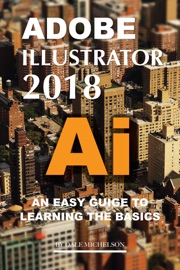
The 2018 Adobe Illustrator has been updated since the previous model was released back in 2016. It features a new Properties panel that allow users to see controls and settings that are related to the task being undertaken. These upgrades make using the illustrator much easier as the appropriate controls are right where they are needed. Other new features include a Puppet Warp tool, stylistic sets, enhanced Artboards, many customizable fonts for users to choose from, and the ability to share texts using Cloud. The Touch Bar is also supported in this version of the Illustrator allowing users to access many controls, such as drag, slide all while working on their designs.